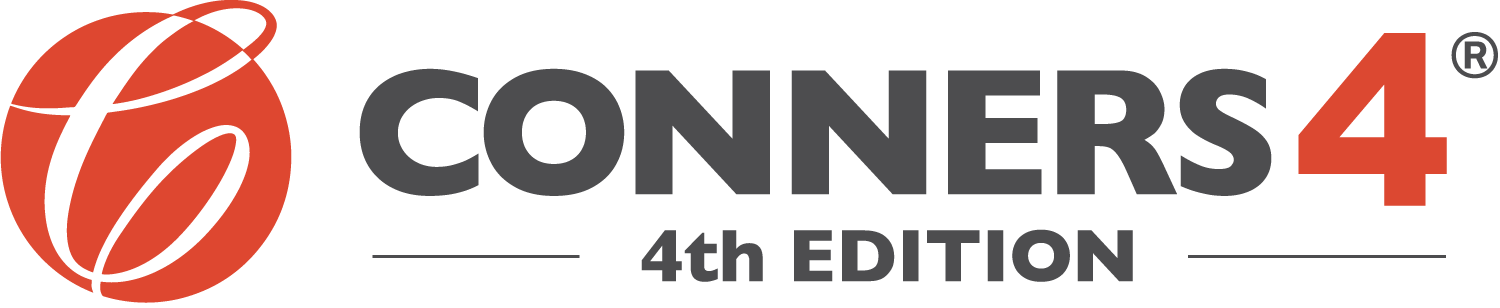-
Chapter 1: Introduction
-
Chapter 2: Administration
-
Chapter 3: Scoring and Reports
-
Chapter 4: Interpretation
-
Chapter 5: Case Studies
-
Chapter 6: Development
-
Chapter 7: Standardization
-
Chapter 8: Reliability
-
Chapter 9: Validity
-
Chapter 10: Fairness
-
Chapter 11: Conners 4–Short
-
Chapter 12: Conners 4–ADHD Index
-
Appendices
Conners 4 ManualChapter 2: Administration Procedure |
Administration Procedure |
The Conners 4 examiner should follow the procedures outlined in this section to help increase compliance, reduce bias, obtain reliable information, and ensure that ethical and legal guidelines are followed. The guidelines below apply to both online and paper-and-pencil administration, as well as for both in-person and remote administration, except where stated otherwise.
Preparing for the Administration
Prior to any administration, it is important to prepare the rater and the test environment.
-
Ensure that informed consent has been obtained from the youth’s parent or legal guardian (see Ethical and Legal Guidelines in this chapter). If the youth is completing the self-report form, obtain the youth’s assent as well.
-
Advise the rater that the copying of test items (e.g., manually, via screen capture, by photo) is prohibited; this warning may be included in the consent documents.
-
Provide the rater with the appropriate tools:
-
If administering the online version locally, provide the rater with a computer, tablet, or other device that has internet access.
-
If administering the online version remotely, ensure that the rater has internet access and a valid email address.
-
If administering the paper-and-pencil form in person, give the rater the appropriate form, a pen or pencil, and a comfortable place to work. If no table is available, provide a clipboard.
-
-
Provide the following instructions to the rater:
-
Explain what they are being asked to do. Inform the rater that the Conners 4 is a rating scale about things that might be said about youth. Use general language (e.g., do not use the word “ADHD”) to help avoid influencing the rater’s responses.
-
Describe why they are being asked to complete an evaluation and why rating scales are an important part of that evaluation. An understanding of why they are being asked to complete the form may motivate the rater to respond thoroughly and honestly and to avoid skipping items.
-
Instruct the rater that they are being asked to describe themselves (for the Self-Report) or the youth (for Parent and Teacher forms) and that they are not to compare the youth with others.
-
Explain that the Conners 4 must be completed independently (e.g., two parents should not collaborate to complete the same form; a parent should not help their child complete the Self-Report form).
-
Encourage the rater to read each item carefully and to decide about each item separately. Their answer for one item should not affect answers for the other items. Responses should be based on personal observations (or feelings, in the case of the Self-Report).
-
If completing the paper form:
-
Explain that the rater must clearly mark their responses so they can be accurately entered into the scoring system. If they need to erase a response, the rater must ensure it is fully erased (or crossed out if using a pen) and the new response is clearly marked.
-
Ask the rater to choose only one response for each item. Even though it may be hard to decide, the rater should select the one response that they think best describes the youth (for Parent and Teacher forms) or themself (for the Self-Report form) over the past month.
-
-
-
Prepare the test environment:
-
The test must be completed in one sitting. Although some factors may lead to longer administrations (e.g., frequent breaks, reading limitations, getting distracted), most raters will typically complete within the time listed in the Administration Time section earlier in this chapter, so ensure enough time is available for the rater.
-
For in-person administrations, ensure that the appointment time is long enough to allow completion of the test in a one sitting.
-
If sending a link by email for remote administration, inform the rater that they must set aside enough time to complete the test in one sitting.
-
-
The testing environment should be free from distractions and the test should be done in a quiet environment. This setting is also required for remote administration.
-
-
Explain limits to confidentiality. Inform the rater if the answers and scores will be shared with anyone. Doing so increases the chances of honest responding and complies with the ethical and legal requirements of administration (see Ethical and Legal Guidelines in this chapter).
During the Administration
The Conners 4 can be administered either remotely (e.g., a paper form given to a rater to be completed at another time or a link sent via email for online completion) or locally (i.e., in person). As described in Remote Administration earlier in this chapter, if a remote online administration is required for a youth self-report, it is recommended that the test be completed during a scheduled virtual appointment with a clinician (e.g., via video conference) so that the clinician is present to work through any difficulties that may occur during completion and/or to assist with comprehension.
If the administration is being completed digitally, screen capture and video/audio recording is prohibited and is a violation of copyright laws. This means that all video/audio recording capabilities of the telehealth platform being used must be disabled to protect test security.
Online Remote Administrations. When participants are asked to complete the Conners 4 online, they receive an email containing a unique link to complete the assessment. Upon clicking the link, raters are taken to the Conners 4 assessment in their web browser. There, raters will:
-
Read and accept the Terms and Conditions of Use.
-
Enter/verify demographic information, including the youth’s name or ID (the examiner may prefer to use a participant identification code rather than a name), gender, birth date, age, grade, rater’s name or ID, and date of completion. The Conners 4 Parent also asks about the relationship of the parent or guardian to the youth, and the Conners 4 Teacher provides space for the subjects/classes the teacher is teaching the student and the length of time the teacher has taught the youth being assessed. Note that except for the youth’s name or ID and age, all demographic fields are optional.
-
Read instructions for completing the Conners 4.
-
Complete the Conners 4 items.
In-Person Administrations. In-person administrations can be completed either locally (e.g., in the clinician’s office) or virtually (e.g., via video conference, telehealth).
-
If necessary, help the rater complete the demographic information (see Online Remote Administration ).
-
Ensure that the rater reads and understands the test instructions.
-
If the rater expresses indecision about an item, the examiner can say, “I know that it may be hard to know how to answer some of the questions, but please try your best and be sure to respond to each question.”
-
Avoid influencing the rater’s response to any item by refraining from any interpretation or explanation of the items. However, providing definitions for clarity if a word is not understood is permissible to ensure the item can be rated.
-
Once the test is completed:
-
For paper-and-pencil administrations completed in person, quickly review the form, including the demographic information. If any of the required demographic information is missing, it will not be possible to score the form. Check that all items have been completed and ask the rater if they are able to correct any missing or unclear information (see Omitted Responses in chapter 3, Scoring and Reports , and appendix A for information on how missing responses are addressed).
-
Thank the rater for taking the time to complete the form and tell them that the information they provided is appreciated and helpful. (See also Ethical and Legal Guidelines in this chapter.)
-
Ask the rater if they have any additional comments or questions. This post-administration moment is a good opportunity to obtain additional information that the rater thought about while filling out the Conners 4.
-
| < Back | Next > |